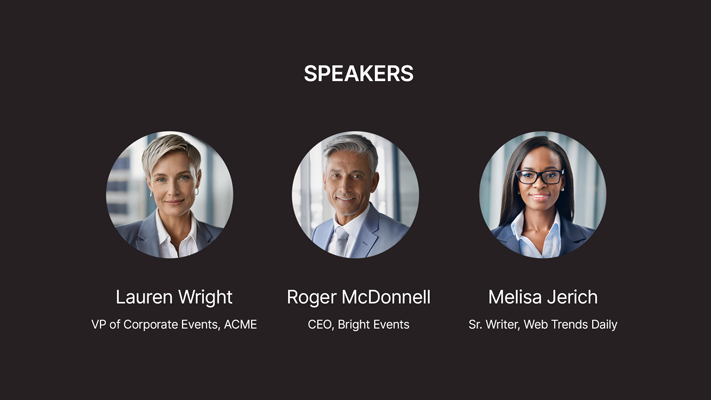Configure Abstract Form
The abstract form is very customizable. Create categories such as speakers, presenters, exhibitors and customize the fields included on the abstract form for each type.

Invite Abstract Proposals
Send an personalized invitation email inviting potential speakers, panelists and presenters to submit an abstract detailing why they should be considered for appearing at your event. Each email will contain a custom link to their abstract submission form.

Auto-Assign Abstract to Reviewers
When an abstract is submitted, it can be auto-assigned to one or more reviewers who will be notified via email. You can manage list of reviewers and abstract categories they can review via Eventleaf online event management portal.

Review and Rate Abstracts
Each abstract can be reviewed and rated based on the submitted content. You can define rating criteria using Eventleaf online event management portal.

Accept and Reject Abstracts
Once an abstract has been reviewed, the event organizer can decide whether to accept, deny or request additional information from the submitter.

Import Abstracts into Events
Accepted abstracts can be imported to events as speakers or exhibitors via Eventleaf online event management portal. The information from the abstract will automatically imported to the speaker / exhibitor profile.