Effortless Contact Management
Streamline your conference invitation process by effortlessly importing your contact lists directly into Eventleaf or adding individuals manually. Whether you prefer to upload a CSV file or leverage attendees from a past event, we make it easy to bring your contacts together. Segment your list into targeted groups and tailor multiple invitation designs for each audience. Simplify your outreach and focus on creating a remarkable business event. Log in to your Eventleaf portal and discover just how easy it is to import, organize, and connect with your contacts.
Read More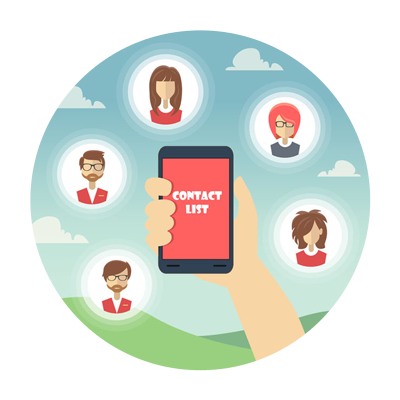
Craft the Perfect Event Invitation
Custom invitations are your chance to make a strong first impression and encourage people to register for your meeting, conference, exhibition, and other events. With Eventleaf event management software, you can design a personalized invitation email from scratch. Add a touch of professionalism by attaching a PDF with additional event details or a visually appealing program. Schedule your invitations to be sent instantly or plan ahead by setting a specific send date. Whether it's a formal meeting or a casual workshop, Eventleaf empowers you to create invitations that capture your audience's attention.
Read More
Send Instant or Scheduled Invitations
Timing is everything when it comes to event promotion. With Eventleaf, you have full control over when your invitations reach your audience. Schedule them to be sent out at the most strategic times, maximizing visibility and engagement across different time zones or as part of a phased outreach campaign. Need to get the word out quickly? You can also send invitations instantly with just a few clicks. Ensure your event gets the attention it deserves by delivering your message at precisely the right moment.
Read More
Promote Events on Your Website
Elevate your event promotion efforts by effortlessly embedding registration links directly on your website. Eventleaf generates customized hyperlink or button code that seamlessly directs your visitors to your event landing or registration page. Simply specify the text and the desired destination within the Eventleaf event management portal, then copy and paste the generated code into your website's HTML. It's a quick and effective way to convert website traffic into registered attendees.
Read More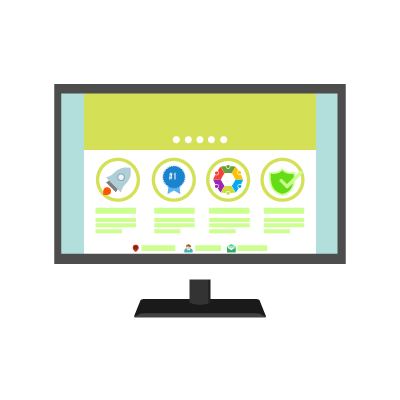
Track Invitation Delivery & RSVP Status
Curious about who's RSVP'd to your invitation? Eventleaf provides detailed tracking, allowing you to see who's accepted, declined, or hasn't yet responded. You can even enable the option for guests to decline, giving you a clearer picture of your attendee list for future events. Access a comprehensive report within the Eventleaf event management portal to understand engagement levels and tailor your outreach strategies for maximum impact.
Read More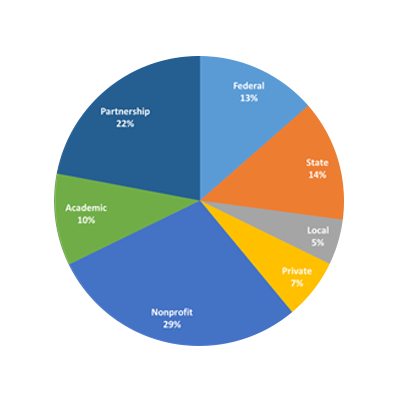
Include PDF Attachments with Invites
Sometimes additional information needs to be sent along with your invitation, such as schedules, brochures, venue maps, or detailed event descriptions. Eventleaf event management software allows you to easily attach PDF files to your invitations. This provides a comprehensive invite, ensuring all necessary details are communicated effectively, and recipients have all the information they need.
Read More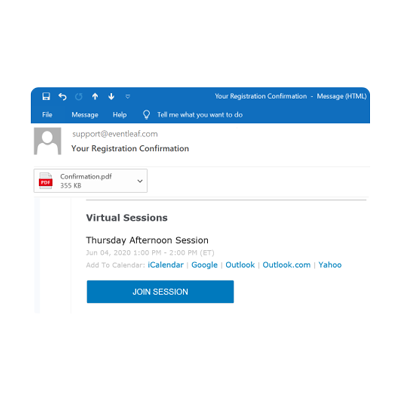
Invite People on Social Media
The modern platform to contact people has moved away from email. Social media is a powerful platform that not only allows you to reach out to people, but it can enable them to easily share your invite and event information with others, expanding your reach even further. Eventleaf's online event registration system integrates with your Facebook, Twitter, and LinkedIn. This means you can post and schedule invites directly on social platforms, maximizing engagement and visibility.
Read More
Invite to Virtual and Hybrid Sessions
When inviting guests to virtual or hybrid events, be sure to include the essential details for a seamless experience. Clearly provide the event URL or online access instructions in the invitation. Specify the event's duration so attendees can plan accordingly. Mention if there will be Q&A sessions or other interactive opportunities to foster engagement. As the invitation creator, you have the flexibility to incorporate additional information specific to virtual sessions or any other pertinent details that would enhance the attendee experience.
Read More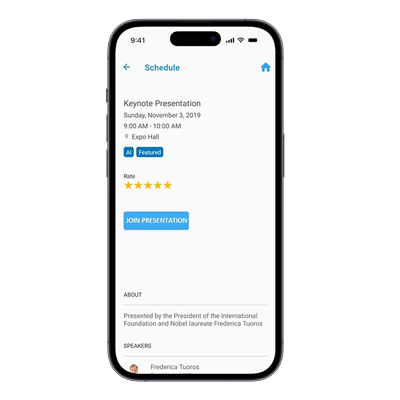
Leverage Smart Invitation Settings
Eventleaf streamlines your invitation process with smart settings that ensure efficient communication. You can empower recipients to accept or decline invitations, helping you gauge interest and manage attendance. The event management system intelligently skips individuals who have already registered or been invited, preventing duplicate communications. Additionally, it avoids sending invitations to email addresses that have bounced or to those who have unsubscribed, ensuring your messages reach the right audience.
Read More