-
Go to Event > EVENT INFO > Agenda Tab > Click applicable Session title
-
Go to Event Info
-
Click Agenda
-
Click Session title
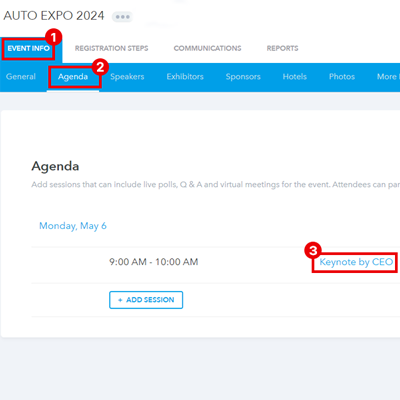
-
-
Scroll the page to the section of Moderators. Click + to add moderator email address > Add. To add more than one moderator click + sign again
-
Click + to Add Moderator
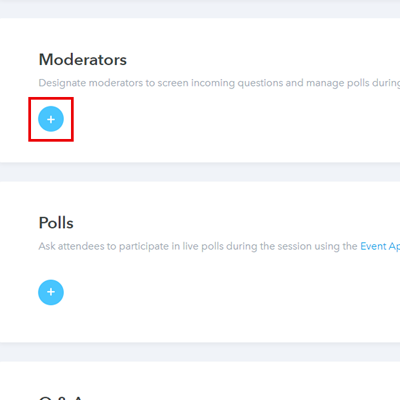
-
Enter moderator email address
-
Click Add
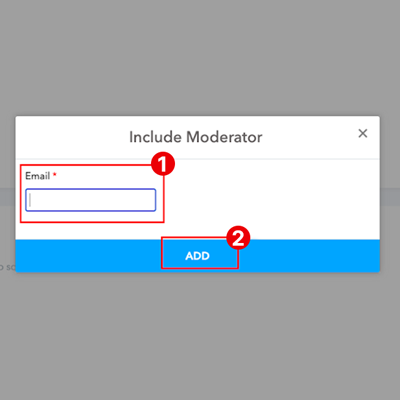
Moderator should also be registered as an attendee in order to access the Event app & moderate questions.
-
-
On Mobile app:
-
Download the Mobile app - Eventleaf Guide app
-
Moderator to Login to the app using email address with which you have registered for the event.
-
-
Login Process:
-
Enter registered email address (attendee email)
-
Enter Login password
First time users are required to create a new password.
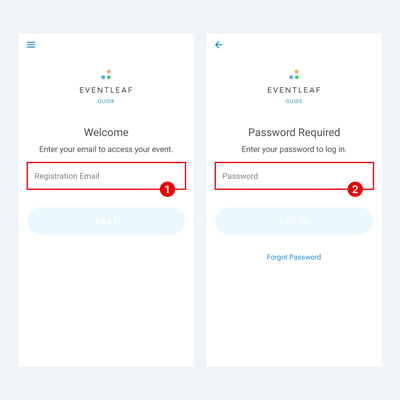
-
-
Process to enable Q&A:
-
Once logged in search and access the Event
-
Click Agenda
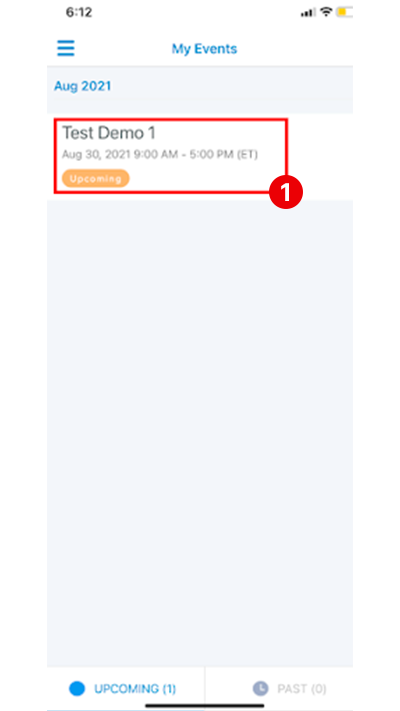
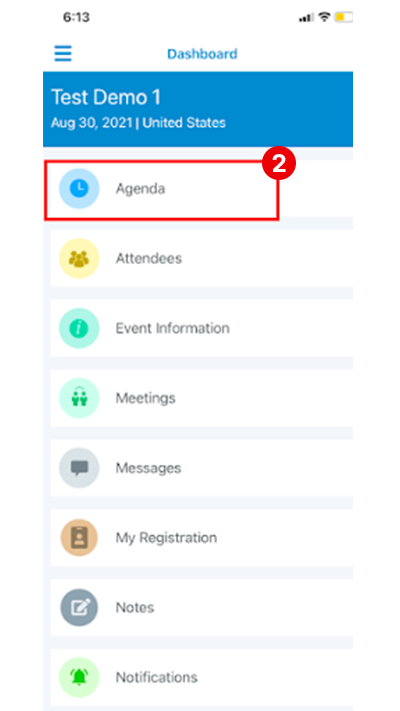
-
Click applicable Session title
-
Click Moderate questions
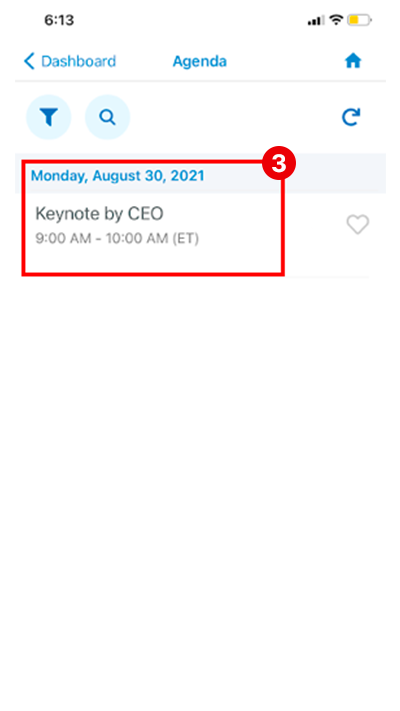
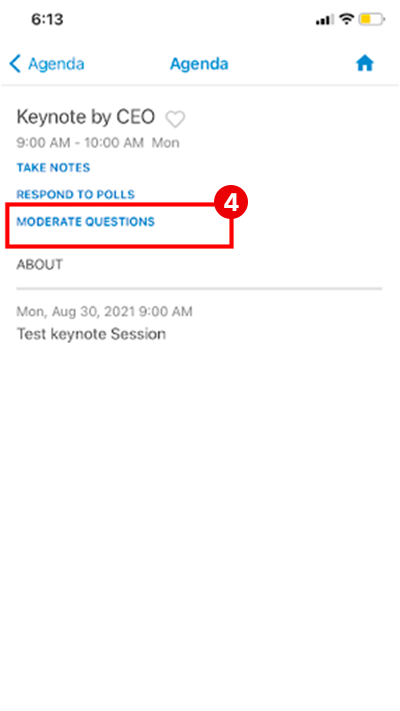
-
Click Accept Questions toggle to enable/ disable Q&A
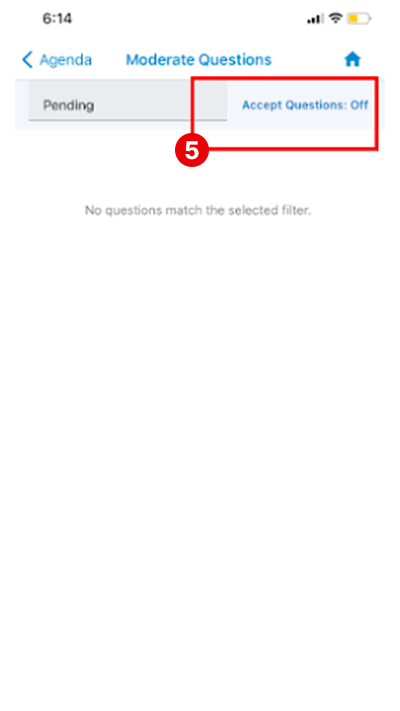
To use Q&A in more than one session, you should enable it manually for all applicable sessions through the app
-